A Quest to Find the Text Centering Option
If you upgraded from Revolution Slider v 5.2.x to v 5.3.0.1 or latter, you might have a problem finding the tool to center a text layer. I have searched all forums and finished with downgrading Revolution Slider to work as needed. I thought it is a bug and just waited for a new version. The same happened – I could not find the function.
You might know that upgrading a slider which was embedded with your theme is not so easy and you need to first download new version of your theme, unpack the zip of revolution slider from there, deactivate the original plugin, delete it and then install and manually activate the new version. After third rollback I decided to buy a standalone version of Revolution Slider, which entitles for automatic updates. It came with new version 5.3.1.
Where to Find It
- Click on your text layer
- Select “Styles”
- Click on “Spaces”
- Select the Tex Align dropdown (last item on the right)
- Center your text!
So Where Did It Disappear?
However, even in this version there was no centering tool. So this probably is not a bug I thought to myself. The mystery was solved after contacting plugin support. They have moved this tool to a under a different menu item. Would you imagine that? So now you can find the dropdown to set the alignment of a text within a layer under “Style – Spaces”, which is a new item added in these latter versions of Revolution Slider.
So no more downgrading again! And if you encounter something similar in the future, let us know! We can check with the plugin support and let you know…
- Centering a Text Layer in Revolution Slider 5.3 and Later


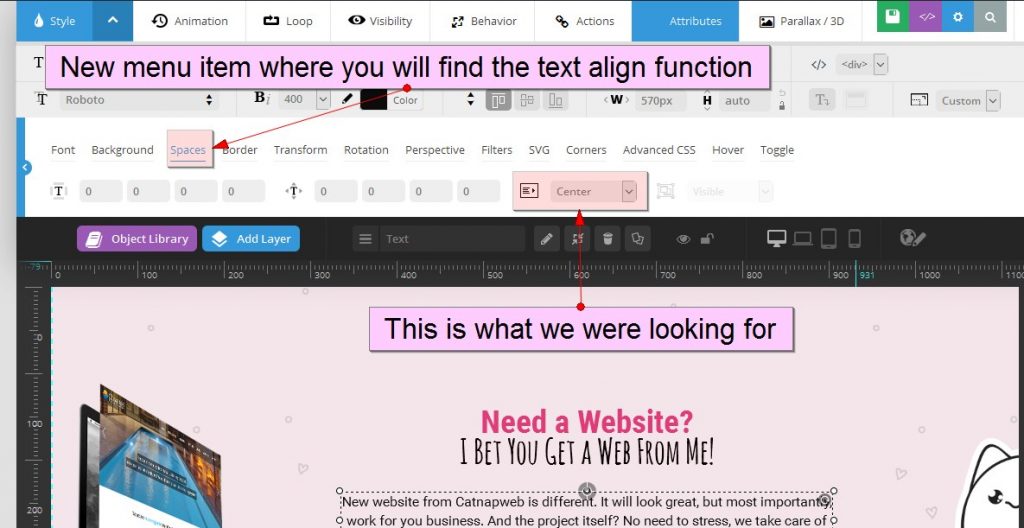






Thank you, thank you….that was doing my head in…!!